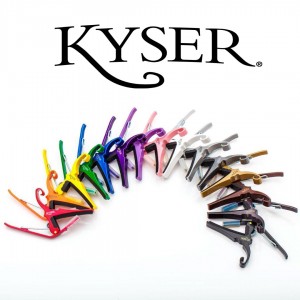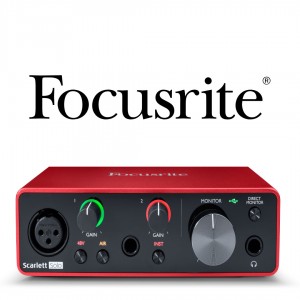Vocaster vs Scarlett - An Inter(Face) Off for the Ages

Much like the seminal Hollywood action documentary of a similar name, sometimes when two heroes occupy the same space it can be hard to choose whom you love more. I mean sure, one just wants to avenge his son and the other might be a trifle homicidal, but aren’t all heroes flawed?
Well, not always.
Case in point. Here we have a mighty Inter(Face) Off between two recording giants, the Vocaster and the Scarlett, heroes, saviours, and they’re both simply quite perfect. Just different. Like ice cream and meringue, both amazing, just different.
Okay, enough of the silly analogies, let’s get down to business.
It might be confusing for a first time buyer when faced with the two Interfaces. They look slightly different but they’re both used to record similarly, so what is best for my needs?
Let’s see exactly.
Why Scarlett? 
Scarlett is absolutely incredible for recording music and bringing your beloved tracks to life. From solo bedroom musicians to the professional studio setting, Scarlett is perfect for recording instruments and vocals in any space. Also Scarlett comes with a host of software and plug in options to push your track in wildly creative, sonic directions.
Why Vocaster? 
Vocaster is designed and built for making great podcasts. Vocaster has all the tools to set up easily, bring in guests and step up the quality of your show. Elevate your show with Auto Gain, Mute, and Enhance, which has four podcaster-approved voice presets to make sure you sound great. Also, like Scarlett, Vocaster comes with a suite of amazing software so you can edit, polish and share your podcast, swiftly and easily.
Some Key Differences to make everyone’s lives easier.
Vocals
Both Scarlett and Vocaster have plenty of features to bring out the best of your voice when recording. For Scarlett, ‘Air’ adds high-end detail to your vocals, so you can capture the brightness of your voice and the nuances of melody. What is ‘Air’ you ask? Air emulates the classic ISA 110 mic preamp found on the Focusrite Studio Console, which has been the sound behind millions of hit records. As for Vocaster, the Enhance feature has four podcast-approved voice presets so that you can find the right sound for your voice and style, ensuring a cohesive broadcast. Even better yet, in a firmware update for Vocaster Hub, you can now have more control over compression, EQ and rumble reduction within each of these presets. Magic.


Microphone levels
You don’t really need gain to record a podcast, you need clarity. Vocaster makes setting microphone levels a whole lot simpler with Auto Gain, which listens to your voice and sets the gain on the preamp accordingly, so you’re ready to record. With Scarlett, this is done through the gain knob manually, with Focusrite’s iconic gain halos helping you get the perfect signal levels. As it’s designed for musical situations this allows to set the gain to your liking, giving you direct and fine control over the finished sound.
Instruments and More
Vocaster has a large gain range for low sensitivity microphones so that you can use any microphone you have with an XLR cable, so while it is possible to record instruments through a microphone, your options are somewhat limited. Scarlett has both instrument and line inputs, with plenty of headroom to record guitars and other music hardware, in addition to XLR inputs for microphones so you can record almost anything imaginable. Also, these high impedance, high-headroom instrument inputs allow you to record guitar, bass or keys without any clipping or unwanted distortion, so your track sounds exactly the way you want it to.


Mute the Noise!
Did someone arrive in the studio with sandwiches during a broadcast? On a Vocaster, the mute button is very handy to have when recording podcasts for removing any unwanted noise when capturing your show. There isn’t a mute function with Scarlett, as this typically isn’t needed for recording instruments and vocals for your tracks. Musicians never get sandwiches.
Camera and Phone Connectivity
You can bring in sound sources from your phone for your podcast, in addition to recording audio straight to a camera. Vocaster has this connectivity to allow you to phone in guests, play music, and record broadcast quality audio direct to video so you can, very easily, turn that podcast into a livestream. Scarlett is designed for studio recording of instruments and vocals, and nobody needs to see that….


Headphone Outputs
For the host and guest of your podcast, Vocaster Two has a headphone output per preamp, while Vocaster One has a single headphone output for individual podcasters. Scarlett has one headphone output for the smaller models, with an additional output available with the larger models. Both interface ranges have speaker outputs for hearing audio on monitors.
Software Bundles
As we mentioned earlier, each interface comes with a software bundle that is available to download after registering your hardware. Scarlett’s Hitmaker Expansion is a musician's toy box with an array of instruments and effects (Antares® Auto-Tune® Access, XLN Audio® Addictive Keys, XLN Audio® Addictive Drums 2: Studio Rock and many, many more) to push your tracks to a professional standard, so you can turn your ideas into serious records. For Vocaster, Focusrite have partnered with leading companies in the podcast industry like Hindenberg and aCast, to bring you tools to record, produce, and share your show right away.


Well, to summarise. If you’ve read all of that, the differences should be clear. Vocaster is a podcast driven interface with all the inbuilt technology, thoughtful details and software that make creating, editing and sharing a podcast both easy and hugely enjoyable. Scarlett is the musicians interface, with gorgeous mic preamps, high headroom instrument inputs and all the software and connectivity you could possibly need to get recording and releasing music immediately.
Both different. Both Amazing.
Cue the doves.
Check out the video below for some further details from the good people at Focusrite.