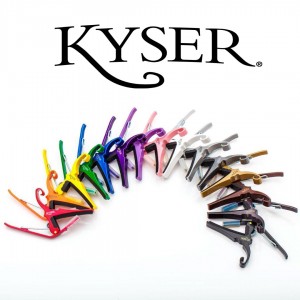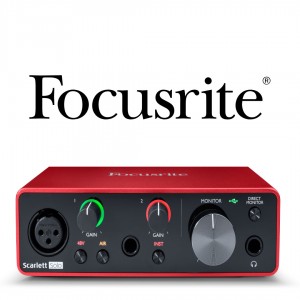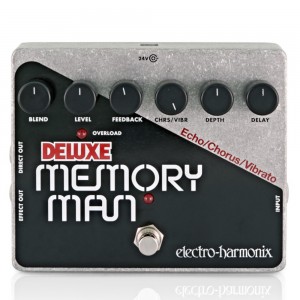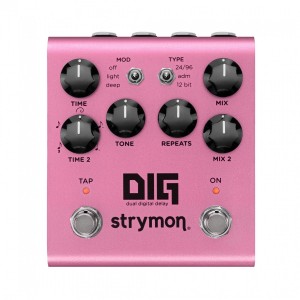Strymon DIG Dual Digital Delay
DIG unearths the true soul of digital delay and doubles it—two simultaneous, integrated delays with the captivating rack delay voicings from the 1980s and today, for incredible expressive potential.
Effortlessly create your own world of intricate and synchronised echoes, along with hypnotic and atmospheric repeats that blur the line between delay and reverb. Stretch your sonic horizons with five musically satisfying rhythmic subdivisions and three dual delay routing options. Go from syncopated, pulsating delay patterns, to evocative, spaced-out echo trails all in a compact, pedalboard-friendly format.
Rack to the Future
Rack-mount digital delays of the ’80s ushered in a new era of audio effects. The innovative electronic designs generated the cleanest delays yet to be heard, but also created their own special and intriguing sonic characteristics. Thirty-plus years later, these sounds remain as distinctive and inspiring as ever.
Strymon’s thorough investigation of digital delay technology reveals the unique personalities that these delays possess. Delve into DIG’s three digital delay voicings: the early ’80s adaptive delta modulation mode, the mid-’80s 12-bit pulse code modulation mode, and the modern high-resolution 24/96 mode.
Multiply these distinct voicings by two and get DIG—your perfect dual delay ally.
Two Simultaneous, Integrated Delays.
DELAY 1 – The Master Delay.
Free-running delay time allows you to easily dial in delays from 20ms to 1.6s with the Time knob or Tap Tempo switch. Longer delay times lend themselves to more ambient soundscapes while doubling and slapback effects can be achieved at short delay times.
DELAY 2 – The Companion Delay.
Set the ratio between the two delays with one of five rhythmic subdivisions: triplet, eighth note, dotted eighth note, dotted quarter note, and the golden ratio. Don’t want synchronization? Engage Free Mode to disable subdivisions and allow Delay 2 to be its own independent, free-running delay. Dial in short delay times for chorus/flange sounds to run alongside Delay 1.
Tone Adjustment and Shaping
Front Panel Controls:
Time – controls delay time for Delay 1, and acts as a master time control for both delays.
Time 2 – sets the rhythmic subdivision between Delay 1 and Delay 2. Select triplet, eighth, golden ratio, dotted eighth, or dotted quarter.
Repeats – sets the amount of repeats for both delays.
Mod – sets the amount of modulation added to the delay lines. Select from Off, Light, or Deep.
Type – allows you to choose from three delay conversion process voicings.
- 24/96: Modern, pure, high-resolution delay paired with subtle dynamics processing.
- ADM: Early 80s adaptive delta modulation process, providing snappy, percussive delays reminiscent of some of the first available digital rack units.
- 12-Bit: Mid 80s 12-bit pulse code modulation conversion method yields slightly darker and warmer delays.
Mix – controls the wet/dry mix for Delay 1. Full clockwise is 100% wet.
Mix 2 – controls the wet/dry mix for Delay 2. Full clockwise is 100% wet.
Secondary Functions:
Delay 1 Subdivision (Time Knob) – sets a Tap Tempo subdivision for Delay 1. Turn left for Dotted Eighth note, centre for Quarter note, right for Half note. Quarter note is default operation.
Sync/Free Mode (Time 2 Knob) – enables and disables time sync and subdivisions.
- Right side of knob engages Free Mode. Disables time sync and subdivisions between Delay 1 and Delay 2. Gives Time 2 knob a full delay range from 20ms to 1.6s.
- Left side of knob engages Sync Mode. Enables time sync and subdivisions between Delay 1 and Delay 2. Sync Mode is default operation
Delay 2 Repeats (Repeats Knob) – sets the number of Delay 2 Repeats. Turn fully right to Track Repeats which ties Delay 1 and Delay 2 together. Track Repeats is default operation.
Filter (Mix Knob) – sets a feedback filter response. Turn left for High Cut, centre for Flat response, right for Low Cut. Flat response is default operation.
Config (Mix 2 Knob) – alters the delay signal routing. Turn left for Series, centre for Ping Pong, or right for Parallel configuration. Series is default operation.
Ins and Outs:
Input – Plug your instrument in here. Default is mono input. Can be used as TRS stereo input by switching internal jumper.
Exp – Connect an expression pedal and control any one knob with your foot. Or use an external tap switch to tap in your tempos. Or plug in a favourite switch to save and recall a preset.
Left Output – Connect to your amp, mixing board, other pedals, etc. Acts as a mono output when only one channel is being used.
Right Output – Connect to your amp, mixing board, other pedals, etc.
Power - Maximum 9 volts DC centre negative, with a minimum of 250mA current.
Features
Series, Parallel, Ping Pong:
- Set up your two delays in one of three configurations. Series is like setting up pedals in a chain on your board, feeding Delay 2 into Delay 1. Parallel will orient your delay lines so that they remain independent—Delay 1 in the left channel and Delay 2 in the right channel. With Ping Pong, each delay acts as a ping pong delay, interacting together when both Mix knobs are turned up.
Free Mode:
- Don’t want your delays to be synchronized? Free Mode disables time sync and subdivisions between Delay 1 and Delay 2, giving the Time 2 knob a full delay range from 20ms to 1.6s.
Circular Repeats:
- Holding down the TAP footswitch enables circular repeats, where both delay lines maintain a static volume and repeat continuously until the TAP footswitch is disengaged. At this point, all previous settings will be restored.
Expression Pedal:
- Input allows for the connection of either an expression pedal, external tap, or Favourite switch. Plug in an expression pedal and control any one knob with your foot. Plug in an external tap pedal to remotely tap in your tempos. Plug in a Favourite switch to save and recall a favourite preset.
TRS Stereo Input:
- We know that there are some out there that like to run stereo rigs. This is why we’ve added the option of running the input of your DIG in stereo. Flip a jumper inside your pedal, use a TRS splitter cable, and now you’ve got yourself a stereo input.
The Dawn of Digital.
Don’t all digital delays sound the same? What gives a digital delay its own unique personality? Digital conversion technologies in the late 70s was advancing rapidly, and clever electronics designers were on a quest to squeeze out the best possible performance specs, with fidelity not possible from tape or analogue circuits. Their imaginative solutions achieved pristine delays that possess some unintended, unique characteristics as they sought to overcome the limitations of the conversion processes. Our careful study of digital delay technology reveals their individual personalities.
ADM – A one bit, high sample rate conversion technique that evolved from telecommunications voice coding. The conversion and supporting signal conditioning, limiting, and pre-emphasis/de-emphasis create a percussive wide-band delay that adds more character when input dynamics increase.
12 bit – A 12 bit, 32kHz PCM conversion made possible by monolithic IC chips developed in the late ’70s. Pre-emphasis/de-emphasis and companding combine with the converters to produce a warm delay with a dimensional sense.
24/96 – A clean, high-resolution, high-bandwidth delay with a hint of dynamics that allow the delay to sit nicely with the analogue dry signal. 24-bit resolution and a 96kHz sampling rate ensure uncoloured, artefact-free repeats.
Specifications
Sound Design:
-
Two simultaneous, integrated delays, with unique digital rack delay voicings
-
Five dual delay adjustment and tone shaping knobs: Time, Time 2, Mix, Mix 2, Repeats
-
One modern and two classic digital delay voicings: 24/96, ADM, 12-bit
-
Five rhythmic subdivisions: Triplet, Eighth, Golden Ratio, Dotted Eighth, Dotted Quarter
-
Three choices for delay line modulation: Off, Light, Deep
-
Five “hidden” knobs for deep dual delay control: Delay 1 Subdivision, Sync/Free Mode, Filter, Config, Delay 2 Repeats
-
Selectable Free Mode disables subdivisions and synchronization
-
Press and hold Circular Repeats effect
-
20ms – 1.6s delay range (40ms – 3.2s with Half Note Delay 1 Subdivision)
Ins, Outs, Switches:
-
High impedance mono input, with selectable TRS stereo input
-
Stereo output
-
Three signal routing configurations: Series, Parallel, Ping Pong
-
Tap tempo and Bypass footswitches
-
Expression pedal input allows the connection of either an expression pedal (for selectable control over any knob parameter), external tap pedal (for remote control of tempo), or Favourite switch (to save a Favourite preset)
Audio Quality:
-
Super low noise, high performance 24-bit 96kHz A/D and D/A converters
-
115db typical signal to noise
-
Analog dry path for a zero latency dry signal that is never converted to digital
-
+8dBu maximum input level easily handles instrument and line signals
-
20Hz to 20kHz frequency response
-
Premium analogue front end and output section
-
Super high performance SHARC DSP in a compact form factor
-
32-bit floating point processing
More:
-
True Bypass (electromechanical relay switching)
-
Selectable Trails Mode with high quality, transparent Analogue Buffered Bypass mode
-
9V centre negative DC power supply included, 250mA current draw
-
Strong and lightweight anodized carnation pink chassis
-
Designed and built in the USA